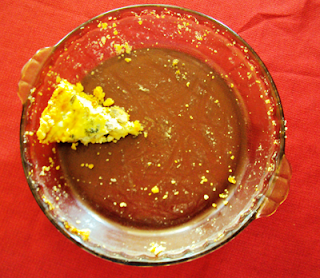Guest post by a good friend, wench. Her and her Sir had Master and I over for lunch and she served this delicious quiche.
Vegetable Cheese Quiche by Wench
One of my passions is cookbooks. I truly believe that you can never have too many. About three years ago, I discover Allrecipes.com. Not only will they send you recipes daily, you can just spend hours online just looking at that their goodies.
This recipe came from my searching for a light lunch to serve some very special guests. But because quiche can be fickle, I didn’t want to experiment on our friends. This is the third quiche that I made in ten days. The first one was awful. The second one was good but just needed a few changes. As you can see, #3 was my lucky number, because there wasn’t much left so it must have been good.
I am very lucky that my Sir will eat just about anything. I do know never to put liver or whole wheat pasta in front of him. My family teases me all the time because we rarely eat the same thing twice unless Sir requests it.
Don’t let the word quiche scare you like it did me. Just follow the steps and enjoy.
Preheat oven to 400*
CRUST
1 - 1/2 cup shredded
cheddar cheese
1 cup flour
1/2 teaspoon salt
1/4 teaspoon dry mustard
1/3 cup melted butter
In a bowl mix the cheddar
cheese, flour, salt, and mustard. Mix in
the butter, until evenly moist. Press
into the bottom and sides of 9” pie pan.
FILLING
1 – 1/2 Tablespoon oleo*
1 – 1/2 cups of broccoli, chopped … steamed
Chopped onion
8 oz fresh mushrooms –
sliced
2 – 1/2 Tablespoons flour
1 – 1/3 cup half and half
1/2 teaspoon salt
1/8 teaspoon nutmeg
4 eggs – beaten
Melt oleo in skillet over
medium heat, and sauté the onion and mushrooms until tender. Stir in flour, half and half, salt, and
nutmeg. Bring to a boil and cook for 1
minute.
Remove from heat and add
broccoli.
Gradually stir in
eggs. Transfer to pie crust.
Bake 15 minutes in the
preheated oven. Reduce to 375* and
continue baking 20 minutes, until knife inserted in the center comes out clean.
*oleo is another name for butter or margarine.
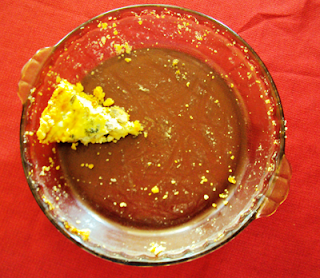 |
| All that was left of our lunch |
 I do the holiday (and birthday for that matter) gift making around here. Generally speaking, I do gift baskets with lots of little things tucked inside. This year, I'm including some of these fun bath salts. They're quick, easy, and inexpensive but make a fun gift.
I do the holiday (and birthday for that matter) gift making around here. Generally speaking, I do gift baskets with lots of little things tucked inside. This year, I'm including some of these fun bath salts. They're quick, easy, and inexpensive but make a fun gift.